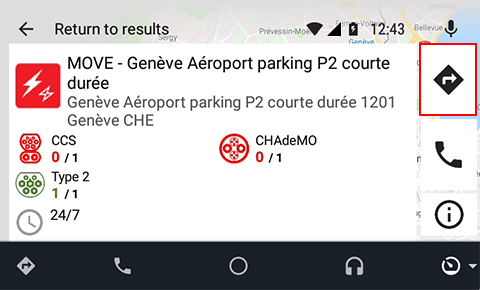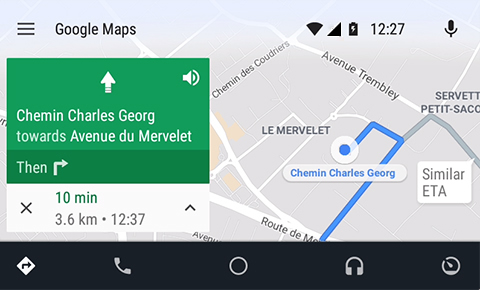
The EV Charging Station Finder app uses the latest available information to allow the driver to search for charging stations in the vicinity of the car or at the destination and also to check whether charging pumps at the station are available or occupied, the type of connector plug they use, opening hours and other details. The app allows the user to connect their smartphone to MMC’s Smartphone Display Audio (SDA) system and search for charging station location and details, as well as set a particular charging station as the destination using Google maps

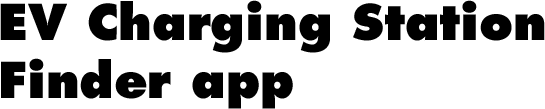
The EV Charging Station Finder app uses the latest available information to allow the driver to search for charging stations in the vicinity of the car or at the destination and also to check whether charging pumps at the station are available or occupied, the type of connector plug they use, opening hours and other details. The app allows the user to connect their smartphone to MMC’s Smartphone Display Audio (SDA) system and search for charging station location and details, as well as set a particular charging station as the destination using Google maps
The Concept of an application to upgrade your PHEV life more Useful
Search for EV stations with real-time availability
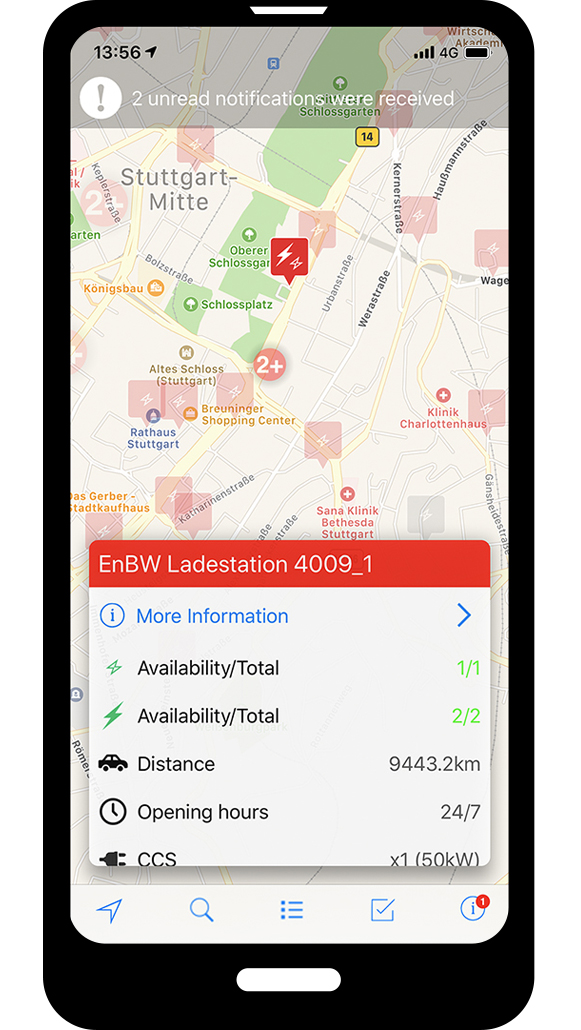
Easy to find stations quickly on Smartphone-link Display Audio screen
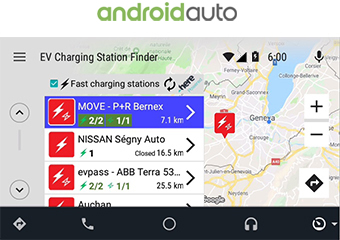
There are "what you can do with smartphone" and "what you can do on Android Auto” in EV Charging Station Finder app.
 Smartphone functionality
Smartphone functionality
 You can find nearby stations quick.
You can find nearby stations quick. Find where your car can be charged easily
Find where your car can be charged easily
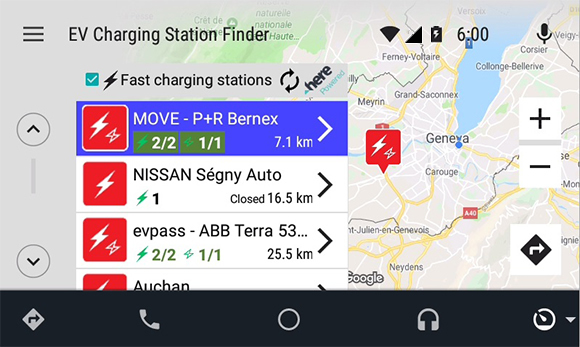
Check Station Details
 Real-time availability info
Real-time availability info
 Plug type info
Plug type info
 Open hours
Open hours
 Telephone & Address
Telephone & Address
 User reviews…etc.
User reviews…etc.
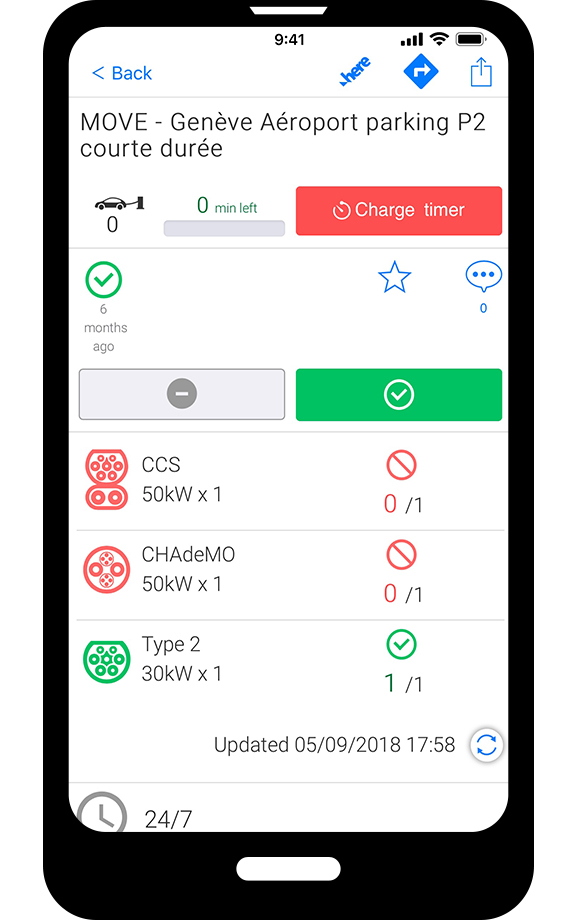
 Show nearby charging stations
Show nearby charging stations
 Use filter to refine the search for the fast charging station
Use filter to refine the search for the fast charging station
 Display details such as availability , hours of operation, holidays, etc.
Display details such as availability , hours of operation, holidays, etc.
 Recently Used spots
Recently Used spots
 Navigate to charging station with Google Maps TM
Navigate to charging station with Google Maps TM
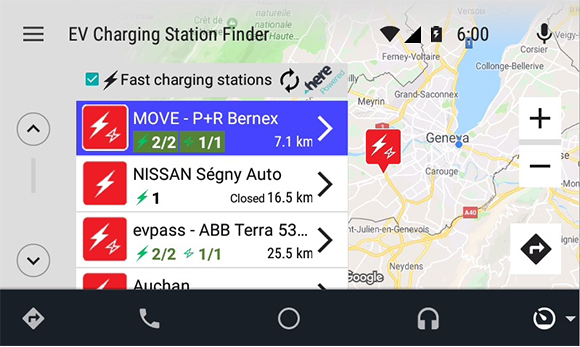
Ensure that the EV Charging Station Finder is installed on your Smartphone.
Connect your device to the Smartphone-link Display Audio then tap the Car Apps icon (bottom right of screen) and choose EV Support.
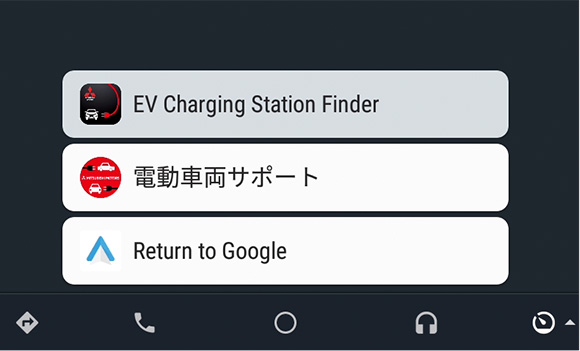
Launch EV Support. Nearby charging stations will appear in list view, ranked in order of proximity starting from the closest.
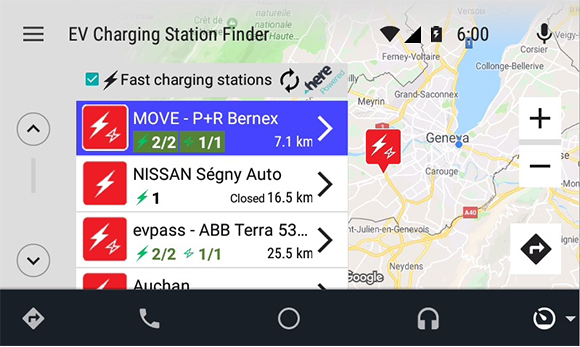
Tap on the name of a charging station to show information such as plug type, availability and operating hours. Tap Info  Bottom for details to view more information such as payment way and fees.
Bottom for details to view more information such as payment way and fees.
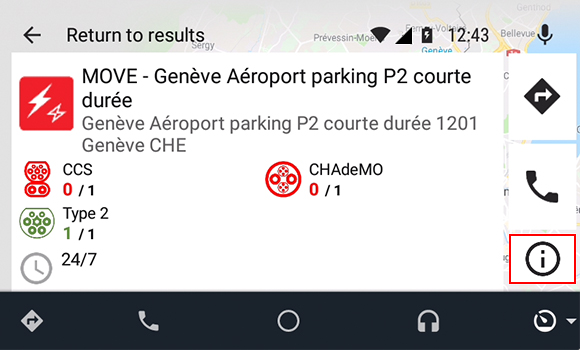
Tap Navi  Bottom to send the selected charging station location to Google Maps.
Bottom to send the selected charging station location to Google Maps.
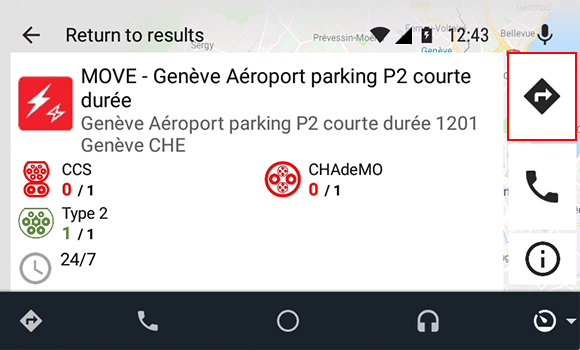
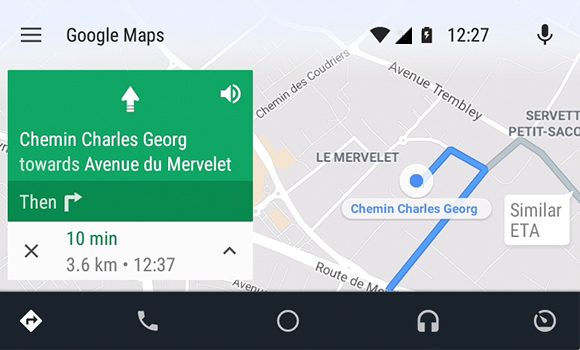
The Concept of an application to upgrade your PHEV life more Useful
Search for EV stations with real-time availability

Easy to find stations quickly on Smartphone-link Display Audio screen
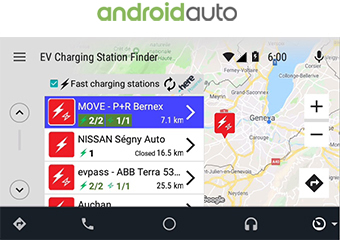
There are "what you can do with smartphone"
and "what you can do on Android Auto” in EV Charging Station Finder app.
 Smartphone functionality
Smartphone functionality
 You can find nearby stations quick.
You can find nearby stations quick. Find where your car can be charged easily
Find where your car can be charged easily

Check Station Details
 Real-time availability info
Real-time availability info
 Plug type info
Plug type info
 Open hours
Open hours
 Telephone & Address
Telephone & Address
 User reviews…etc.
User reviews…etc.

 Show nearby charging stations
Show nearby charging stations
 Use filter to refine the search for the fast charging station
Use filter to refine the search for the fast charging station
 Display details such as availability , hours of operation, holidays, etc.
Display details such as availability , hours of operation, holidays, etc.
 Recently Used spots
Recently Used spots
 Navigate to charging station with Google Maps TM
Navigate to charging station with Google Maps TM
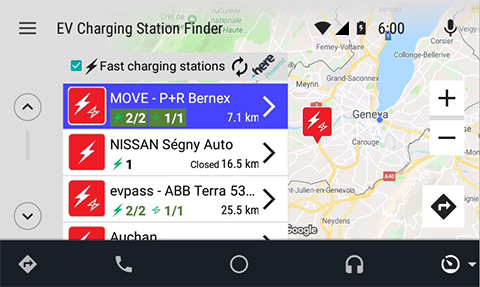
Ensure that the EV Charging Station Finder is installed on your Smartphone.
Connect your device to the Smartphone-link Display Audio then tap the Car Apps icon (bottom right of screen) and choose EV Support.

Launch EV Support. Nearby charging stations will appear in list view, ranked in order of proximity starting from the closest.
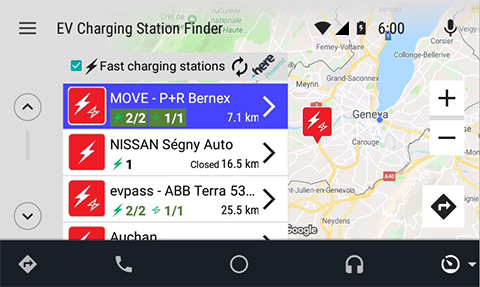
Tap on the name of a charging station to show information such as plug type, availability and operating hours. Tap Info  Bottom for details to view more information such as payment way and fees.
Bottom for details to view more information such as payment way and fees.
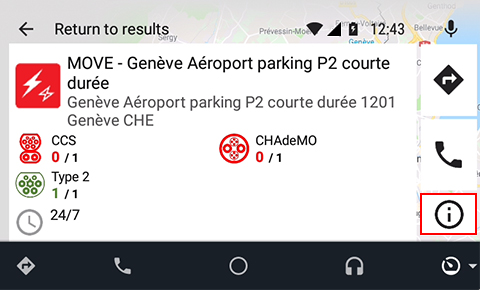
Tap Navi  Bottom to send the selected charging station location to Google Maps.
Bottom to send the selected charging station location to Google Maps.